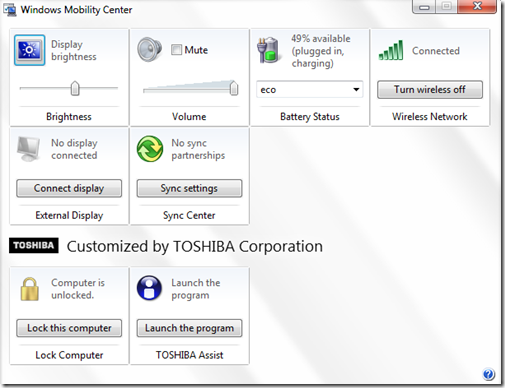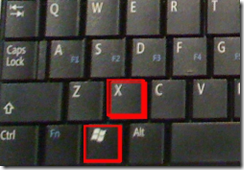Here is a trick that will enable you to turn on Wi-Fi in your laptop even if you don’t have utilities installed in it. The driver utilities that comes with your laptop provides you to turn on or turn off Wi-Fi using some shortcuts, or some combinations (In my case it is Fn + F8).
The Windows Mobility Center is a feature in windows 7 & windows vista which presents a series of square tiles that each contain one piece of information about a component of the system, as well as action items related to that component.
Image:
The things that you can configure using Windows Mobility Center are:
- Brightness adjustment
- Sound adjustment / mute
- Battery level / power scheme selection
- Wireless network status
- Screen orientation (portrait or landscape)
- External displays
- Synchronization to other machines
- Presentation settings
How to Access Windows Mobility Center:
To open the windows Mobility Center then, press Windows key + X as shown in the image below.