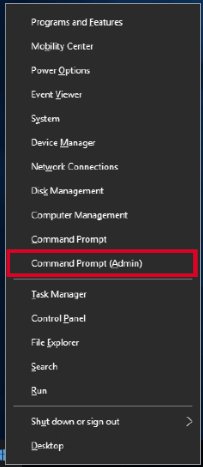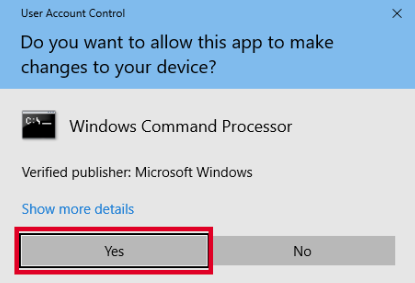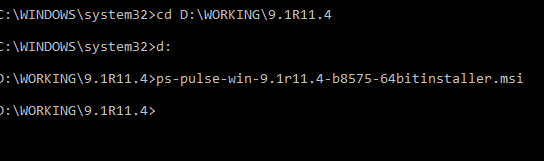Starting in Windows Server 2012 the “Run as administrator” option no longer appears when right-clicking a .msi file. This may be a required step when installing certain applications onto your Windows Server. Below are some options to be able to run a .msi file as an administrator.
As a single-use solution, you can run the .msi as an administrator from the Windows command prompt.
Open elevated Command Prompt. To do so, type “CMD” in the Start menu or Start screen search box, and then simultaneously press the Ctrl+Shift+Enter keys.
Alternatively, you can also right-click the Start icon in the bottom left corner and select “Command Prompt (Admin)”