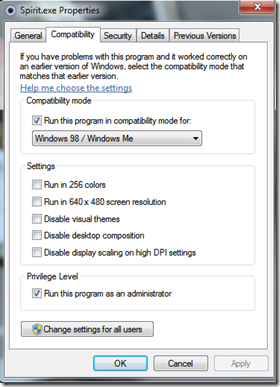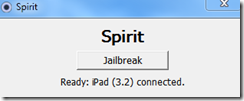As a iPad user, are you mad at the limitation of the apps you can run on iPad as we as ever? I bet you are! Now we will show you a simple way to Jailbreak iPad so that you can Install all 3rd party apps, connect a Bluetooth GPS or mouse, and browse the entire iPad file structure as you like.
The tutorials below will tell you how to jailbreak iPad with a useful tool – Spirit step by step.
Guides: How to Jailbreak iPad
Step 1. Backup your iPad in iTunes first. In order to keep you iPad content safe, we suggest you do this.
Step 2. Download Spirit to jailbreak your iPad. Spirit is an untethered jailbreak for iPad, iPhone, and iPod touch on certain firmware versions.The properties interface is as follows:
Step 3. Connect your iPad directly to your computer and run Spirit. The process will modify and restart the iPad and you may just leave everything alone until the process is complete.
Step 4. Then click the “Jailbreak” button to start to jailbreak iPad.
Step 5. When you see the hint window below, congratulations that you have finish the jailbreaking now. Press the “Quit” button to close the Spirit.
Your iPad will reboot and you should have the “Cydia” icon on your springboard. Now you have jailbroken your iPad and you can Install all 3rd party apps to your iPad as you like.