In Microsoft Office 2007 by default it will save your document as .docx, .xlsx, or .pptx format or extensions. Although it not a big deal but people that are using Office 2003 will not be able to open on less they have Office 2007 or they have installed the plug-in for Office 2003.
Here are the steps in changing settings (this apply for all three products):
1. Open any of the three products that you want to change.
2. Got top left corner and click in Office Button.
3. From that window open click in the options button.
4. Then click on the Save tab and change the value for “Save files in this format” to “Word 97-2003 Document (*.doc)” (Note: that is because I am doing MS Word)
5. Click in OK to save the changes and exit the application and reopen. Repeat the same process for Excel or Power Point.


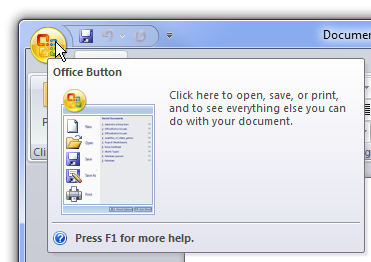
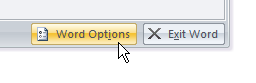
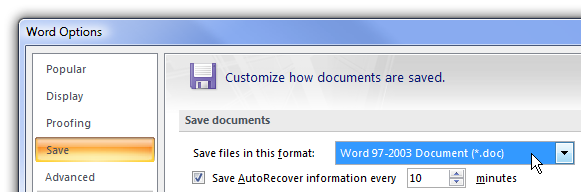
There is also a plug-in that you can download from http://www.microsoft.com/downloads/details.aspx?FamilyID=941b3470-3ae9-4aee-8f43-c6bb74cd1466&displaylang=en to view office 2007 format files in Office 2003.
Office 2003 files can also be open with Open Office a free version of office product.
The free version can be downloaded in the following link:
http://www.openoffice.org/