Here are all my favorite Windows shortcuts.
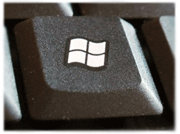
Windows Key
Windows Key
![]()
The Windows key has this picture on it:
It’s located between your CTL & ALT keys.
Here are some common windows keyboard shortcuts (you’ll need a “windows” keyboard to try these)
Hold down the “windows” key and press:
M – Minimizes all windows
SHIFT – M – Undo minimize all windows
E – Opens Windows Explorer
D – Switches between minimizing all open programs and showing them all.
F – Opens the Find Window
R – Opens the Run Window
BREAK / PAUSE– Opens System Properties
TAB – Cycles through items on the task bar
Or just press the Windows key to open the Start menu.
General Shortcuts
![]()
ALT- F4 – Quit a program / Shut down
ALT-TAB – Hold down the ALT key and hit tab to cycle through open windows.
CTL-ESCAPE – Display the Start menu
SHIFT – TAB – tab backwards through a form
CTRL – X – Cut
CTRL – C – Copy
CTRL – V – Paste
F1 – Help menu
CTRL – Z – Undo
SHIFT & Restart – To restart just windows and not your whole computer, hold down the shift key when you click the OK button on the shutdown screen. Saves lots of time.
CRTL-TAB – Navigate tabs on a tabbed screen
File & Desktop Shortcuts
![]()
Hold SHIFT while inserting a CD – Prevents the CD from “autorunning”
If an item is selected:
CTRL while dragging a file – Copies the file
CTRL – SHIFT while dragging a file – Creates a shortcut to the file
SHIFT – DELETE – Deletes an item without sending it to the recycle bin.
ALT-ENTER – Display a file’s properties.
F2 – To rename the file
In Windows Explorer:
LEFT ARROW – Collapse the current selection if it is expanded
NUM LOCK-MINUS SIGN (-) – Collapse the selected folder
RIGHT ARROW – Expand the current selection if it is collapsed -Or- Select the first subfolder
NUM LOCK- * Expand all folders below the current selection
NUM LOCK- PLUS SIGN (+) – Expand the selected folder
F6 – Switch between left and right panes
In My Computer:
BACKSPACE – View the folder one level up
ALT- RIGHT ARROW – Move forward to a previous view
ALT- LEFT ARROW -Move backward to a previous view

Here is a link where you can get shortcuts for MAC OS …
http://support.apple.com/kb/ht1343