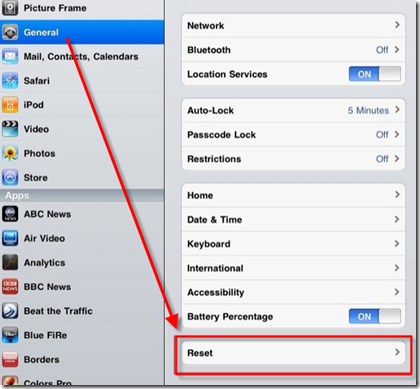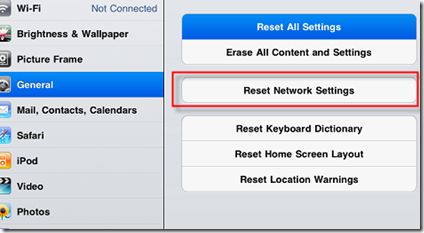Sometimes after you perform a upgrade from an older iOS in a iPad or iPhone the WiFi speeds may be slow or the connection may get lost constantly. This is an easy fix, you just need to reset the network connections. Keep in mind that you will loose all network connections settings from your device.
Please following steps in resetting your network settings:
- Apple also suggests resetting networking settings on your iPad, by selecting Settings > General > Reset. Note, however, that this will reset all your network settings, including passwords, VPN, and APN settings.
- Under that Reset Window you will find the following settings, select “Reset Network Settings”