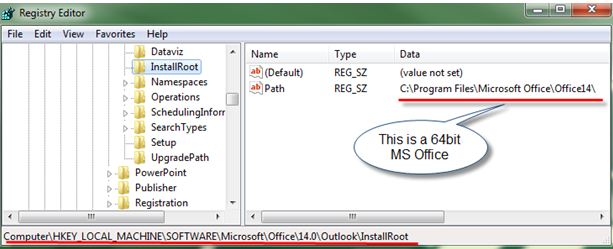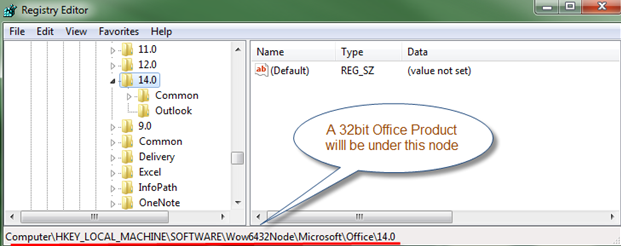If you are using a 32bit application that integrates with Microsoft Office, then perhaps you may want to know if the Microsoft Office that you have is either a 64bit or a 32bit version. You can check for the existence of Wow6432Node in the Windows Registry to decide whether you are on a 64 bit system and if that key exists, then you will look for HKEY_LOCAL_MACHINE\SOFTWARE\Microsoft\Office\14.0\Outlook\InstallRoot. If that key exists it means you have a 64 bit Outlook, otherwise it is a 32 bit or not installed.
To get the Windows 7 Registry:
1. Click Start –> in the [search program and file] type regedit and hit Enter.
2. Now you can navigate just like windows explorer and look of the registry key mentioned above.
Here is an image of a 64bit Outlook or Office product:
Here is an image of the location of 32bit applications:
–