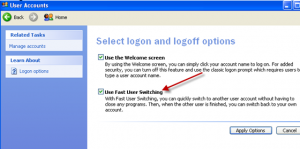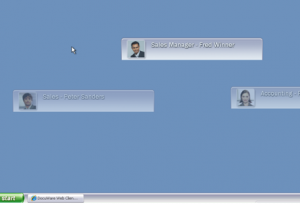Windows XP Logo
When multiple users share a computer, logging off and logging on to the computer in order to switch users can become tiresome. Fast User Switching (Windows Key + q), a feature of Windows XP Home/Professional, makes it possible for you to quickly switch between users without actually logging off from the computer.
In my case I have a Virtual Machine running under VMware Software and for testing various software or programs scenarios I have to constantly change Windows accounts (login in Windows with different user) and this feature is very useful.
Image1:
Image2: (Press the Windows Key + q)
Here is how to turn on:
1. On the Start menu –> Select Control Panel
2. In Control Panel:
• Be sure you are in Classic View (all Control Panel icons are showing).
• If not, under Control Panel in the left pane, select Switch to Classic View.
• Select User Accounts.
3. In the User Accounts dialog box:
• Select Change the way users log on or off.
4. In the Select logon and logoff options dialog box, choose one of the following to specify that a user’s programs remain running when another user logs on to the computer:
• Select the Fast User Switching check box.
NOTE: If you select this option, programs do not shut down when another user logs on to the computer.
To specify that programs shut down when users log off the computer:
• Clear the Use Fast User Switching check box.
NOTE: Programs automatically shut down when users log off the computer, and the computer will run faster for the next user who logs on.
• Select OK.
5. To close Control Panel:
• Select the Close button.