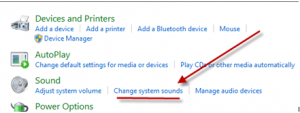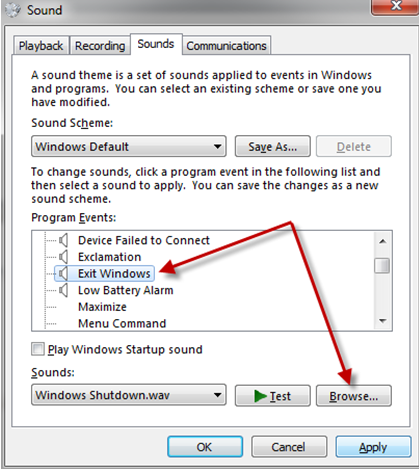Do you always want to change the sound of your computer when it starts?
Here are the steps in changing the sounds:
1. Start –> Control Panel and select “Hardware and Sound” and select “Change system sounds”
2. From this Windows you can select the Program Event and change the sounds.
Note: From here you can choose different sounds for different event from the list or add your own. Just make sure the file format is in the WAV file format.