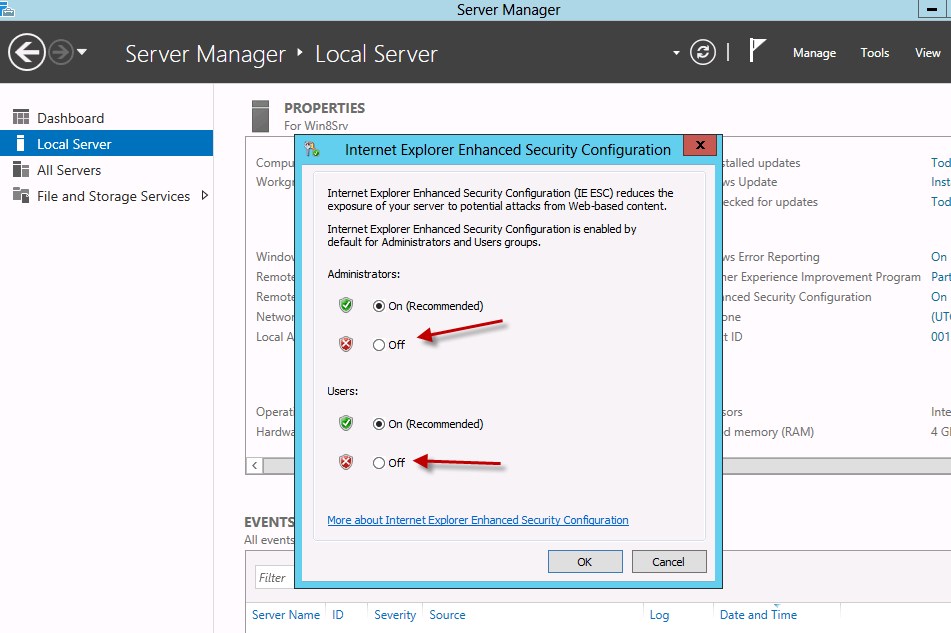This article explains how to disable the Internet Explorer Enhanced Security Configuration (IE ESC) in Windows Server 2012.
One of the downsides of dealing with a new version of Windows Server is figuring out where things have moved in the new release. In Windows Server 2008 R2, disabling IE ESC was fairly straightforward in the Server Manager. Disabling it in the latest Microsoft Server OS is still performed in the Server Manager. However, the redesign of the Server Manager in Windows Server 2012 has made it a little trickier to find.
Here are few screenshots:
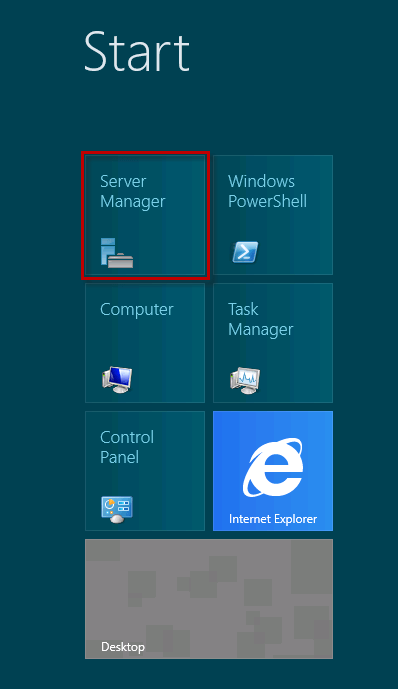
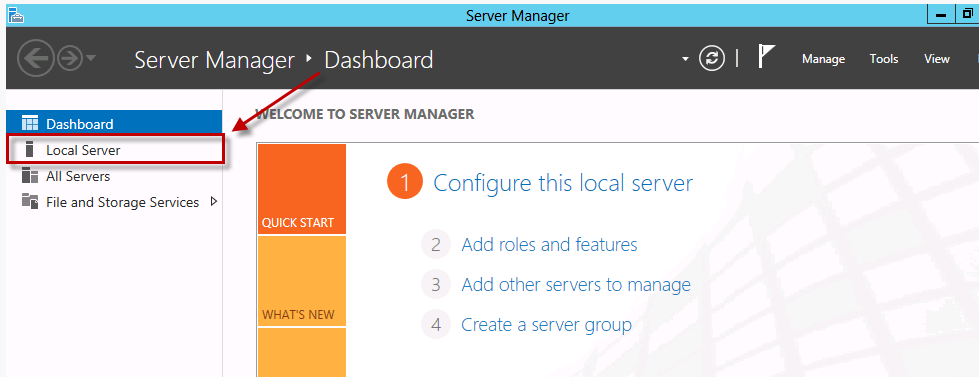
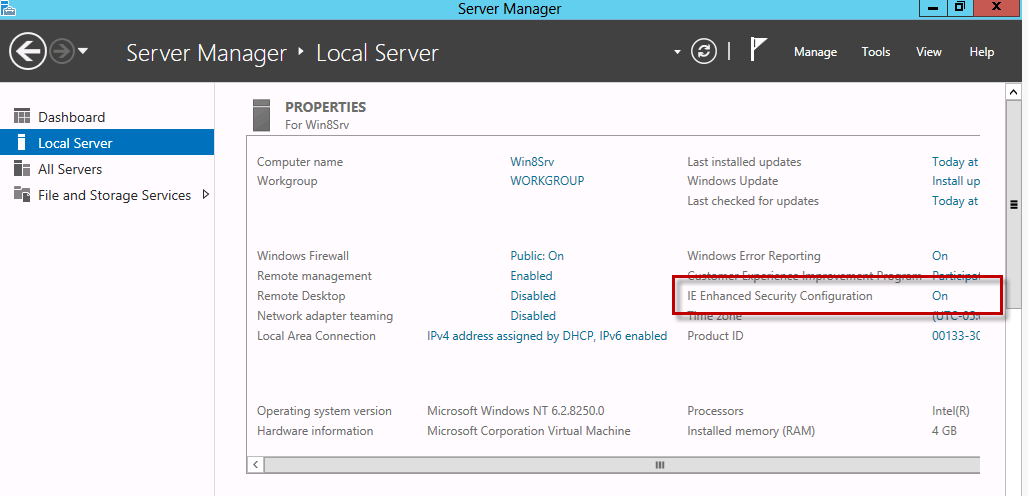 ]
]