Have you ever find something in YouTube that you wish you could convert to MP3 and then listen in your iPod or MP3 player? There are lot tools and videos but I found add-ons for Firefox works just as well as any other free software found in the Internet. Plus if you add an “add-on” to Firefox you are not installing extra software in your computer.
However, you will need some free software to convert to MP3 or any other type of media.
This is how it is done.
1. This works for with Mozilla Firefox browser. If you don’t have Firefox you have install else this will not work.
2. Install “Video DownloadHelper” Add-on for Firefox (https://addons.mozilla.org/en-US/firefox/addon/3006/).
3. When Firefox restart you should have an icon you your Firefox navigation bar.

Or
If you go to YouTube and you will also see this icon in top of the video:
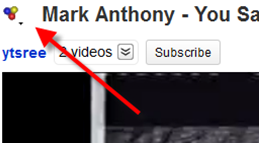
Download YouTube
4. Click in the icon and select download. Base on the length of the media it may take a little bit longer or to download. Usually to the length of the video.
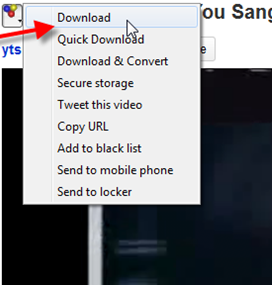
Download YouTube
There will be a list of videos that you are downloading in the toolbar.
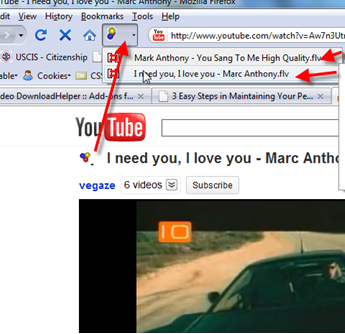
Download YouTube
5. Now, your videos should be located under C:\User\[Username]\dwhelper\ (This is my Windows 7). You can also click on the video and save to you preferable location.
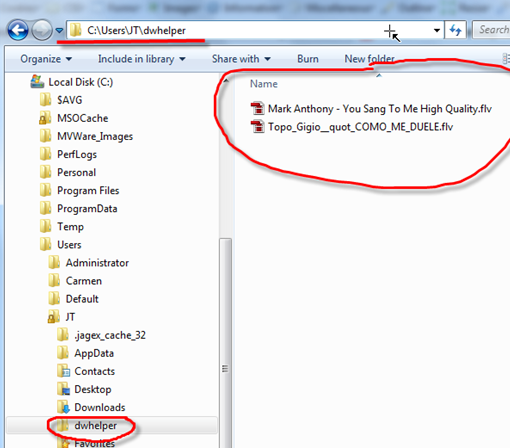
Saved Video
6. Now that you have the files downloaded you can convert to anything you want. Here is the website where you can get these tools:
http://www.smallvideosoft.com/
I am more interested in “Freez Flv to Mp3 Converter” and there a few more there.
Image:
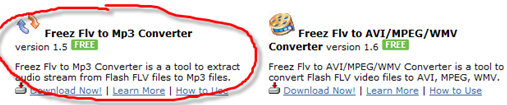
Convertion Tools
7. Once you finish downloading and installing you can simple open the small application and then start converting. The application should be located under Start –> Programs –> Freez software –> Freez FLV to MP3 Converter.
Image:

Opening FLV File
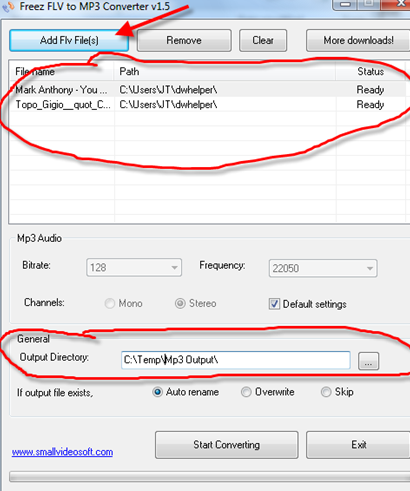
Converting FLV File
Make sure that you know where your Output directory is located. You have to go to that place to get your MP3s.

Conversion Process
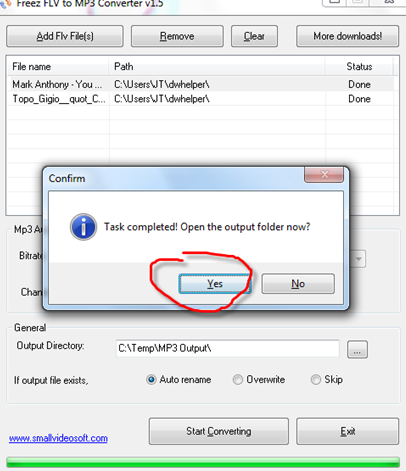
Finish Converting
Go to your output location, click on the PM3 and you will be ROCKING!
Location of converted MP3:
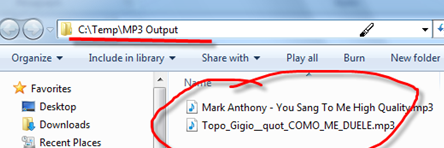
Location of MP3 Converted
Playing MP3:
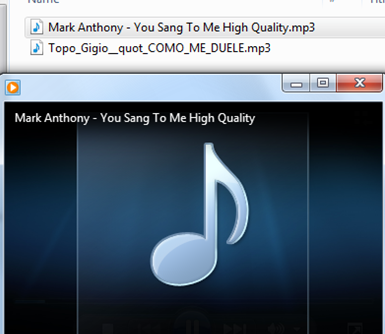
Playing converted MP3

There is also an open source (absolute free) software to convert any media to any type of format (ipod, pm3, mp4, and so on).
Here is the web link:
http://www.mirovideoconverter.com/
I love that tool.
Check this site for more Open Source Free Software:
http://www.opensourcewindows.org/
Regards,
Juan