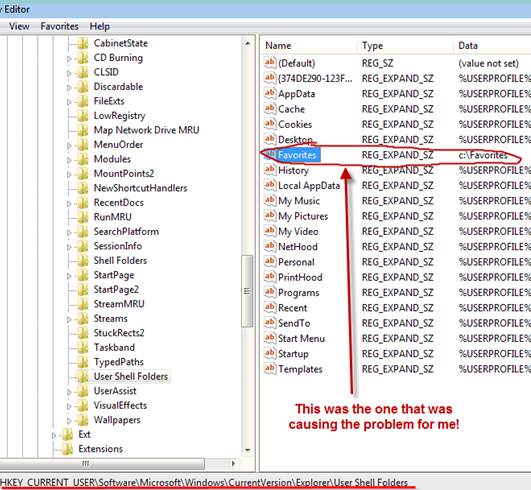It may be a bug for Windows Installer (MSI) but it keeps looking for a drive that does not exist and it keeps displaying an error message that a drive is not available. Sometimes you will get an error message ” Error 1327 Invalid Drive F” or whatever drive is complaining about it.
I found an article that mention going to the following registry entry and changing these setting temporary so that you can install the application. This sort of solution has worked for me. Here is the information:
Under Registry:
HKEY_CURRENT_USER\Software\Microsoft\Windows\CurrentVersion\Explorer\User Shell Folders\
In the right pane — see if these is any entries which has an F or S or any other alphabets not C (your OP folder) change it to C: temporary and then install the software and you put it back to its original state.
Image: