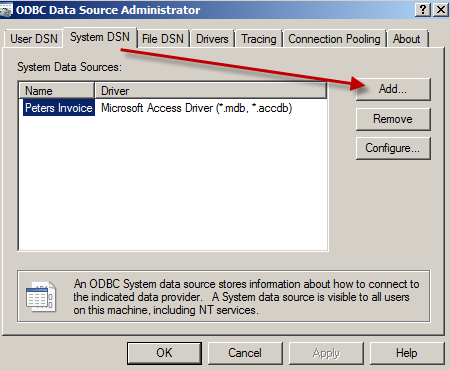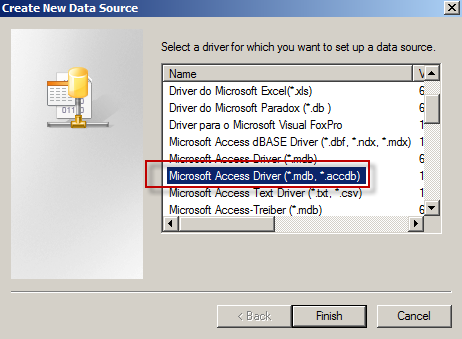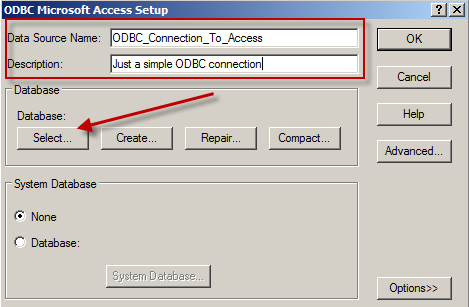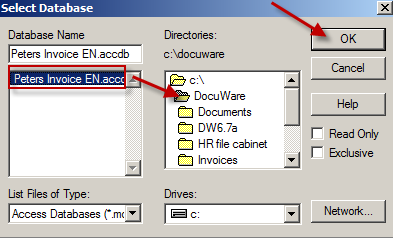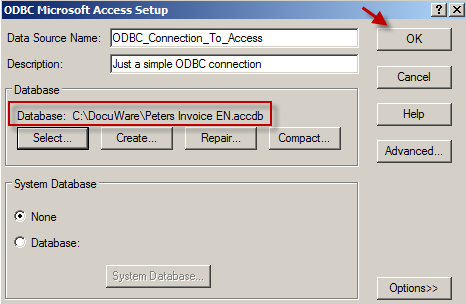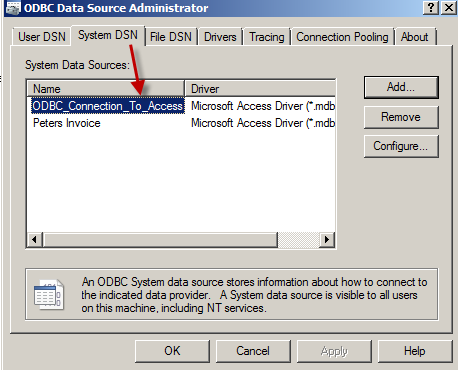The Microsoft Access, also known as MSAccess, is a management system database from Microsoft, packaged with Microsoft Office Professional which combines the Microsoft Database Engine with a graphical user interface.
- In Windows 64bit to check whether the 32-bit Microsoft Access Database Engine drivers are installed, go to C:\Windows\SysWOW64\odbcad32.exe. If on a 32-bit machine, go to C:\Windows\System32\odbcad32.exe to access the utility. Go to the drivers tab. If the Microsoft Access Driver lists .mdb and .accdb, then the correct drivers are installed.
- If Microsoft Access Driver only lists the .mdb, the required driver is not installed.
- For the 2007 Microsoft Office System (Windows 7, Windows Server 2003, Windows Server 2008, Windows Vista, Windows XP), the 2007 Access Database Enginemust be installed.
- For the 2010 Microsoft Office System (Windows 7, Windows Server 2003 R2 (32-Bit x86), x64 editions of Windows Server 2003 R2, Windows Server 2008 R2, Windows Server 2008 Service Pack 2, Windows Vista Service Pack 1, Windows XP Service Pack 3), the 2010 Access Database Enginemust be installed.
- After installing the Engine, many new drivers appear in your ODBC Data Source Administrator. The Microsoft Access Driver now list .accdb as a file it supports, as we can see in the images below.
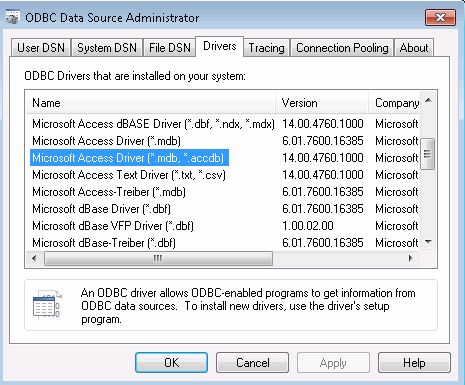
- The following screenshots will guide you in creating a ODBC connection to an Access Database.