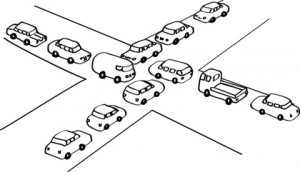Who is Active is free SQL tool that you can download and use for personal, educational, and internal corporate purposes.
If you work with MSSQL server and notice slowness this is a great tool for monitoring SQL transactions and performance in SQL server. I personally use this tool for monitoring SQL deadlocks in the database.
You can find more information in this page:
http://sqlblog.com/blogs/adam_machanic/archive/2012/03/22/released-who-is-active-v11-11.aspx
You can download the SQL script from here:
http://sqlblog.com/files/folders/beta/entry42453.aspx
The installation process is very simple:
- Open SQL Server Management Studio
- Open a new Query Window
- Open the file that you have downloaded
- Execute the SQL script. This will create a Store Procedure in Master database called sp_WhoIsActive
- Once installed you can open any other Query window and execute the store procedure. To execute you will type in a new windows EXEC sp_WhoIsActive
- To be able to track deadlocks you can execute procedure over and over and you will see the results come up and disappears. If something is stuck in a session and it is no leaving from the results then it may be blocking the reset of the transactions. To kill the transaction you will just type KILL 9999 (where the 9999 represents the session number).