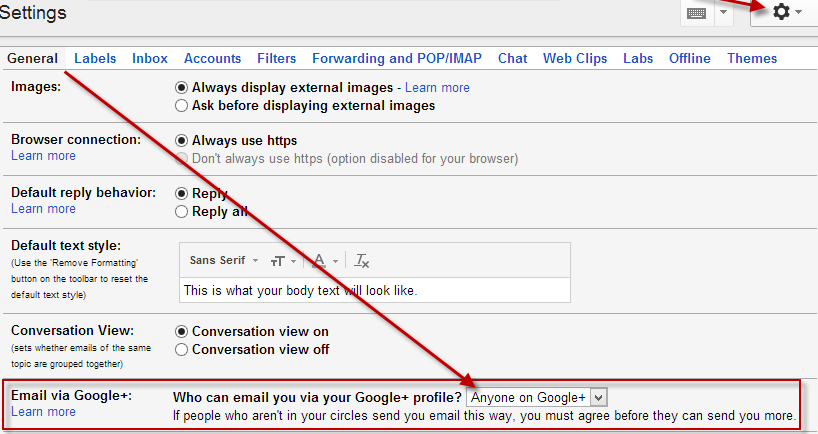1. Sign into Gmail and Google+ using your universal login details.
2. Click on the gear icon in the top right corner, then click on “Settings.”
3. Find the “Email via Google+” option (ninth down from the top).
4. Next to the question of “Who can email you via your Google+ profile?” click the drop-down menu to choose: anyone on Google+, extended circles, circles, or no one. That is all!
Image: