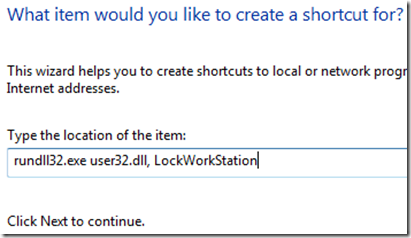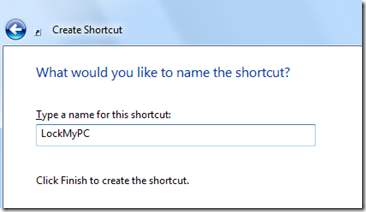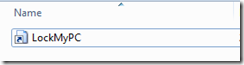The quickest way to lock your computer screen is to just use the Win+L keyboard shortcut. Some people prefer to use the mouse to lock the workstation, however, or would prefer both options. .
Here’s how to easily create a shortcut to lock Windows 7, Vista, or even Windows XP as well.
- Right-click anywhere in your computer where you want to create a shortcut and choose New, and then Shortcut.
- Enter the following text into the shortcut textbox. Note that the screen will look different on Windows XP, but the same text should work.
rundll32.exe user32.dll, LockWorkStation
- Enter a name for the shortcut, and then click Finish. That’s about all there is to it.
Here is the shortcut, double click on it and it will lock your computer: