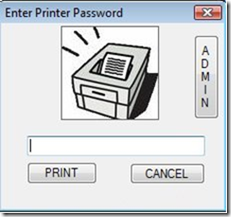Printlock lets you protect your printer with a password, so that no print job will complete without first providing the right credentials. Printlock works with any printer connected to a Windows PC and will prompt for a password whenever a document is sent to the printer
1. Go to your browser and download the software from the Printlock Website.
2. Install the software on the machine connected to the printer you wish to protect.
3. When you’re prompted, input a password that only you will remember.
4. The next time you or anyone else tries to print, they will be prompted by a password dialog box, as shown above. The print job will not complete until the correct password is entered.
Source: http://www.pcworld.com